KFPanda Player is best reliable method to download and install MovieBox Pro application for your device. This moment users have several methods to download this application for your device. Application development team was recommended KFPanda method for all Ios users who are interesting to install application. Is KFPanda app free ? Yes, This application is completely free for all users and this is legal application which can use for several purposes. How to interact KFPanda app with MovieBox Pro ? Actually this application can use to access for your MovieBox Pro account. Then users can open MovieBox Pro application through KFPanda Player application.
How to install KFPanda Player application
- Open Apple app store and search as KFPanda Player, Then select application and tap install
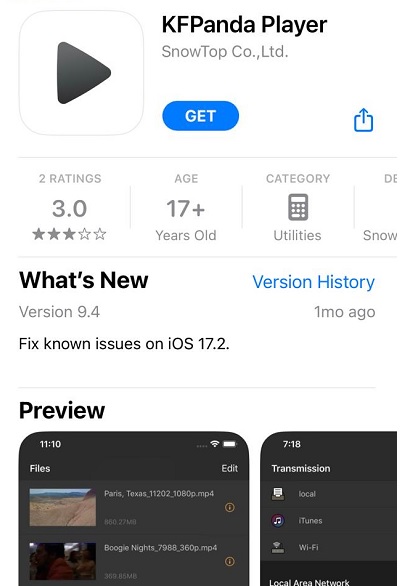
- Then tap bottom middle icon and tap upper plus mark. Then you need to enter name and website URL to add site for KFPanda application. This stage users are required to enter Name as – “ MovieBox Pro” URL as – “ movieboxpro.app ”
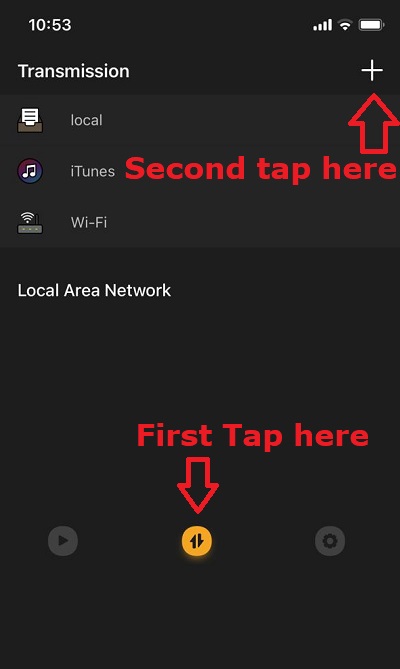
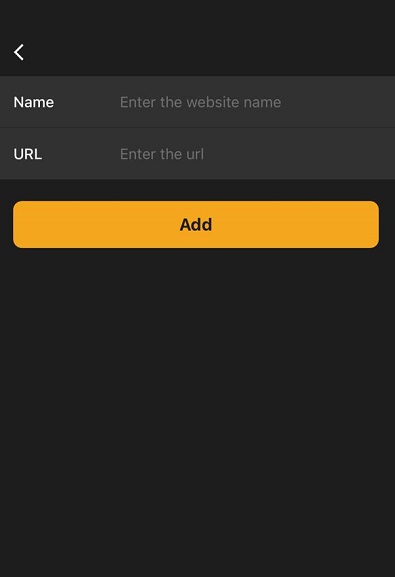
- Now you can see MovieBox Pro has added as files to your application. Now tap application and enter your Gmail account and password.
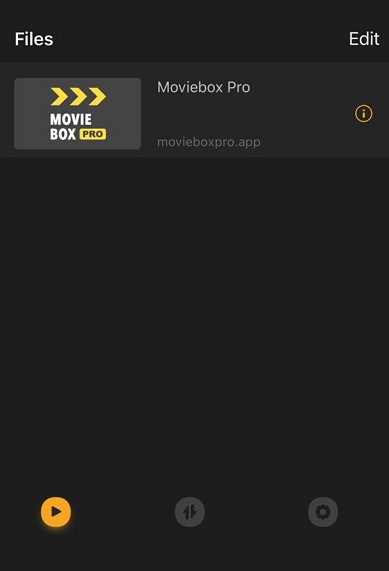
- You can see MovieBox Pro application is loading with your Ios device.
FAQ
Unable to Download MovieBox Pro app KFPanda Player ?
If you are new user, You must required invitation code to activate account, Otherwise this method will not function. So new users are required code before install KFPanda application.
Is KFPanda illegal ?
No, This is app store legal application.
Can download KFPanda for PC / Android?
Yes, But we are unable to recommend this application for Windows and MAC running devices. You have MovieBox Pro direct installation method for Android platform, So intermediate application installation method is useless.
What is best KFPanda alternative application
TestFlight, AirShare, File Hub are best alternative applications. But these applications not embed with moviebox.

Recent Comments