Table of Contents
Can Download MovieBox Pro Roku TV
All users are interesting with third party applications. Actually MovieBox Pro is one of the best application which is using millions of users around the world. Not only Roku TV, But also Android TV and Apple TV users can download this application within few seconds using our simple methods.

We have several methods to install MovieBox Pro app for Roku TV devices.
Roku TV Download with Activating Developer Mode
This is most common application download method recommend by development team. You can use this method to install application successfully to the device.
- Press home 3 times-> up 2 times -> right, left-> right, left-> right
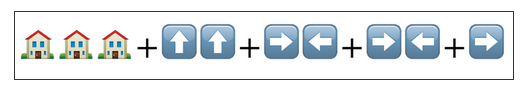
- Then write URL of Roku device and enable “Development Application installer”
- Now you need to accept agreement, This will allow to build channels with roku sdk and other tools
- Then you need to enter password, Your device will be reboot and Roku device is now with developer mode. Your roku device is ready to side load the application.
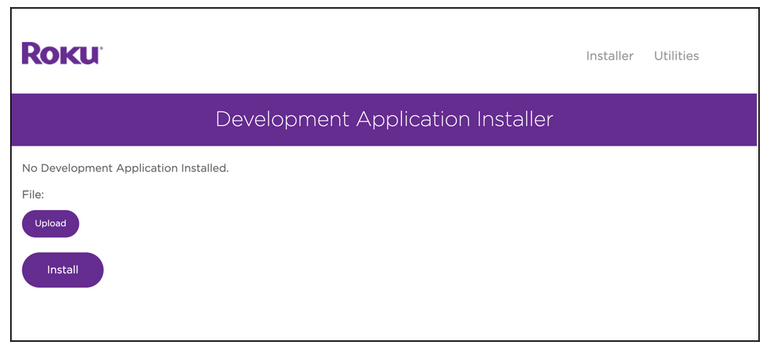
- You can see Development Application installer window and now, You can install MovieBox Pro application for RokuTV.
- Download application zip file with our download page – Click Here
- Upload application and click install to touch with MovieBox Pro with Roku
- After few seconds your device will be ready with MovieBox Pro favorite application
MovieBox Pro download for Roku TV with PC/Android/iOS
All of these methods are mirroring methods for users. So users are required to install application directly to the device. Then you can use screen mirroring application to synchronize to the device.
Click here to follow more guides
Alternatives for MovieBox Pro Roku
We have seen many MovieBox Pro related alternative applications are ready to install for Roku devices. You can install ShowBox/MediaBox/PlayBox as best alternatives, However these application installation is differ with type.
Any message with MovieBox Pro download for your RokuTV device, Please message or comment to us.